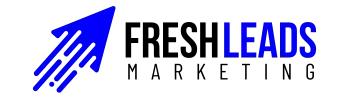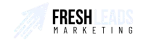How to Set Up and Optimize Google My Business for Your Laundromat
How to Set Up and Optimize Google My Business for Your Laundromat
Owning a laundromat means you rely heavily on local customers. In today’s digital age, having a robust online presence is just as important as having high-quality machines or a clean space. One of the best tools to attract local customers is Google My Business (GMB), now known as Google Business Profile (GBP).
This free tool helps your laundromat appear in local search results, on Google Maps, and in the coveted "Local Pack" when potential customers search for terms like "laundromat near me."
In this comprehensive guide, we’ll walk you through every step of creating, verifying, and optimizing your GMB profile to boost your local SEO, improve visibility, and attract more customers.
Why Google My Business Is Essential for Laundromats
Here are the top reasons why having a well-maintained GMB profile is a game-changer for laundromat owners:
Local Visibility: Over 46% of all Google searches have local intent, and potential customers often search for services like “laundromat near me” when they need a solution.
Mobile Users: Nearly 60% of searches are performed on mobile devices, making it crucial for your laundromat to show up in Google Maps and mobile-friendly search results.
Trust and Credibility: Customers trust businesses that appear in Google’s “Local Pack” with complete profiles, accurate information, and positive reviews.
Free Marketing: Your GMB profile acts as a mini-website, showcasing everything from services and photos to promotions—all for free.
Step 1: Create a Google My Business Profile
Setting up your Google My Business profile is simple, but accuracy is key.
1. Sign in to Google
Log in to your Google account. If you don’t have one, create a free account. Make sure this account will be dedicated to managing your business profiles to keep things organized.
2. Go to the Google My Business Page
Visit Google Business Profile and click “Manage Now.”
3. Enter Your Business Name
Type your laundromat’s name. If your business is already listed, select it from the dropdown menu. If not, click “Add your business to Google.”
4. Choose the Right Category
Selecting the correct category is critical because it affects how your business appears in search results. For laundromats, use “Laundromat” or “Laundry Service.” If you offer niche services like dry cleaning or delivery, add those as secondary categories.
5. Add Your Business Address
Enter the full physical address of your laundromat. If you offer pickup and delivery services, select the option to add a service area. Ensure that your location is accurately pinned on Google Maps.
6. Enter Contact Information
Provide your phone number and website URL. These details make it easy for customers to contact you directly. If you have multiple locations, ensure that each location has consistent and accurate contact details across all platforms.
7. Verify Your Business
Google will ask you to verify your business. Common verification methods include:
Postcard by Mail: Google sends a postcard with a verification code to your business address
Phone Verification: Some businesses can verify via phone
Email Verification: This option is available for select businesses.
Follow the instructions to complete the process. Verification confirms your business legitimacy and unlocks the ability to manage your profile
Step 2: Optimize Your Google My Business Profile
Creating your profile is just the first step. Optimization is where the real magic happens.
1. Fill Out Every Section
Google prioritizes profiles that are complete. Make sure to include:
Business Hours: Include opening and closing times, and update them during holidays or special events
Attributes: Add relevant features like “Free Wi-Fi,” “24-hour service,” or “Eco-friendly detergents.”
Description: Write a compelling description about your laundromat, highlighting unique selling points (e.g., “We’re the only 24/7 laundromat in town with large-capacity washers and a family-friendly atmosphere”)
Products and Services: List specific services like pickup/delivery, dry cleaning, or folding services
2. Add Photos and Videos
Profiles with visuals are significantly more engaging. Here’s what to include:
Exterior Photos: Help customers recognize your building
Interior Photos: Show your machines, amenities, and cleanliness
Action Shots: Include photos of customers using your services (with permission)
Video Content: A 30-second walkthrough video of your laundromat can build trust and familiarity
3. Use Keywords Naturally
Incorporate local and industry-specific keywords in your:
Business description
Posts
Review responses
For example, include terms like:
“Coin-operated laundromat in [Your City]”
“Affordable laundry pickup and delivery in [Your Area]”
4. Regularly Post Updates
Keep your profile active by posting updates weekly. Use Google My Business posts to:
Announce special promotions or events
Share laundry tips or FAQs
Highlight new equipment or services
Step 3: Encourage and Respond to Reviews
Reviews are a cornerstone of your local SEO success.
1. Request Reviews
Encourage customers to leave reviews by:
Providing a QR code for easy access to your review page
Adding “Leave us a review on Google” to your receipts or flyers
Following up with an email or SMS asking for feedback after their visit. If you don't currently have a system in place to send emails to your customers, check out our Email & SMS Marketing services
2. Respond to All Reviews
Show customers you value their input:
Positive Reviews: Thank customers and mention specific highlights they enjoyed
Negative Reviews: Acknowledge the issue, apologize sincerely, and offer to resolve the matter offline
Example:
Positive Review Response: “Thanks for the great feedback, Mary! We’re so glad you enjoyed the clean environment and fast service. We hope to see you again soon!”
Negative Review Response: “We’re sorry your experience didn’t meet expectations, John. Please contact us at [your phone/email] so we can make things right.”
Step 4: Use Google My Business Insights
Google provides robust analytics to help you understand how your profile performs:
Search Queries: Discover what keywords customers use to find your laundromat
Customer Actions: Track calls, website clicks, and requests for directions
Photo Views: See which photos are most engaging
Use this data to refine your profile and marketing strategies.
Pro Tips to Maximize Your GMB Profile
Leverage Special Features: Use tools like FAQs, booking integrations, and Google Posts to keep your profile dynamic
Add a Virtual Tour: A 360-degree view of your laundromat can attract more customers
Showcase Unique Services: Highlight special features like “wash and fold,” free dryers, or loyalty programs
Track Competitors: Regularly review competitors’ profiles to identify gaps and opportunities
Final Thoughts
Optimizing your Google My Business profile is one of the most powerful ways to grow your laundromat’s online presence. By creating a complete profile, uploading engaging visuals, actively managing reviews, and leveraging insights, you can dominate local search results, build trust, and attract more customers to your business.
Remember, consistency is key. Keep your profile updated, engage with customers, and monitor performance to stay ahead of the competition.
Have questions or additional tips? Share them in the comments below to help other laundromat owners succeed!